
On with the show: Open the screen to about 30 degrees from fully flat open (near horizontal).
Take off the dark grey nacelles (conical covers at the right and left hand ends of the hinge) and remove the microphone cover (long plastic plate).
Admire the cute circuit board for the microphone and *gently* pull off the connector that is at the right-hand side of the microphone board: use clean fingernails for this, rocking the connector from left to right and slowly pulling the connector towards you.
Slide a thin blade down the left and right hand sides of the screen bezel to release the clips on the leading edge of the bezel, again, carefully does it. No need to take the whole bezel off, just free the hinge-side leading edge so that you can prise it up to see the two silver plate-like hinge mechanisms.
Rest the screen against something so that the hinges are under no torque, and undo the little cross-head screws that hold the hinge mechanisms to the screen.
You should now be able to remove the screen entirely. Put it down somewhere safe and put a dust cloth over the PB-half of what was your portable Mac.
Congratulate yourself upon doing something that few people do; taking charge of a problem and doing something about it! You are now a third of the way there.
Now remove the hinges from the powerbook, they are held in with Torx fasteners (size 8) but they can be got out with a suitably sized flat-blade screwdriver and a little care.
Put the hinges somewhere safe and do NOT add any lubricant to the rotary joints of the hinge, they are already loaded with what looks like a Molybdenum di-sulphide grease and anything lighter than that will make the hinge *stiffer* - which will probably cause problems downstream. I know. I did this.
Acquire some structural epoxy. I used Araldite 2004 but your favorite structural filler (such as Araldite, Plastic Padding, etc.) should be fine.
Go to the screen and look at the little plastic pillars that used to be the mounting points for the screen-side parts of the hinge mechanisms. Pathetic aren't they?
With a 3.5mm (or 4mm will do) bit drill through the centre of each pillar so that there are four holes all the way through the outer shell of the screen case. I cheated a little by making pilot holes and drilling from the back of the screen since the chuck on my drill didn't allow me to attack the pillars perpendicularly. I took a paperclip, straightened it and heated it to orange-hot with a lighter for a few seconds and used this to put holes through the centre of each pillar from the face-side of the screen.
Make up about 10cc of epoxy and fill in the region around the now-drilled-out pillars so that the epoxy is almost level with the tops of the pillars.
Just before the epoxy fully sets take the hinges and put them in place on the screen so that the epoxy conforms to the shape of the hinges, wiggle them about to make sure that they have their original position with respect to the walls between the ex-pillars. Remove hinges and clean them gently. The epoxy serves two puroposes: one, to stiffen the area around the ex-pillars, and two, to spread the load of the plates (see next item) when they are reattached.
Make a vaguely L shaped piece of Aluminium as shown bleow. Take a little care with the finish on these bits of metal, file them back to back to ensure that their outlines are identical and bevel the edges if you wish (I did, looks just fine).

Scour the faces of the plates that you want to be visible and paint them according to taste. I used an acrylic dark blue followed by a clear acrylic coat for scratch protection.
Allow the paint on the hinges to dry / cure thoroughly, give it a night and reflect.
For clarity I've drawn two pictures, the left-most one is pre-plate, and the right-hand one is a close-up that shows how the plates are attached. Have a good long look.
 (click for bigger pictures)
(click for bigger pictures)
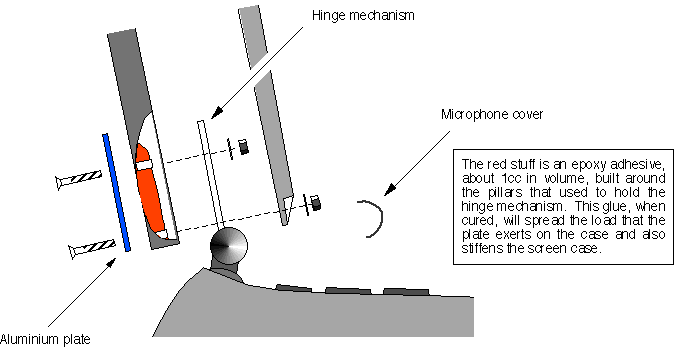
Take the screen, offer one of the plates up to the back of the screen and put 2 15mm M3 bolts through each plate, and through the screen. Note that the exact bolt length will depend on many things; the thickness of the plate that you've made, how heavily countersunk they are... Anyway, there should be about 4mm of thread standing proud of the forward face of each hinge's plate.
Fiddle for a while with a file and saw to get the bolts the right length, remembering to put nuts on the bolt before sawing it down, the nut then recuts the thread as you undo it.
Now loosly fix the hinge mechanisms onto the lower half of the PB, tighten the Torx bolts so that there is some play in the hinge's position. Tweak the hinges so that they are about 30 degrees away from the vertical, ie 60 degrees from fully open.
Offer the screen up to to the hinge of the PB and ensure that the holes of the two lugs of the screen bezel locate on the innermost two bolts that are poking through the screen.
Put washers over the bolts and starting with the outer-most bolts, put on nuts and tighten to light finger-tight with a small spanner.
Do up the two Torx bolts that hold the hinge mechanisms to slightly tighter then finger-tight and repeat with the bolts on your new hinge plates.
Convince yourself that the hinge can move freely from the vertical to around 20 degrees from fully open.
Tighten the two outermost bolts to *robust* torque and add a screw locking compound. Now pop the screen bezel back into place and add washers and nuts to the lugs on the bezel, tighten the two innermost bolts which locate in the holes of these lugs.
Attach the connector on the flat cable to the microphone board and clip the microphone cover plate back in place.
Open the screen almost fully and slide the two conical nacelles over the hinges, pop them into place using a flat-screwdriver to gently compress their clips.
Done. Clean up and take photos. Here's mine...

Crack open a beer and rejoice! You have given your powerbook a better hinge than Apple did.