This is a program I wrote to fill the gap left by the current version of Palm2iPod which is very good at exporting Appointments and Addresses, but not Memos from the Palm.
I wrote it using Visual Basic 6 and you can download it if you want (also available on Palm Gear). If it doesn't work you may need the latest ComDlg32.OCX file or something like that. Other than that it is pretty straightforward. As the instructions point out you have to make a text file containing all your memos (you do this Palm Desktop) and then open this program, point out the location of the file, pick which drive letter is assigned to the iPod and it will create individual text files of every memo, organized by category and named by the contents of the first line of the memo. These are stored on the iPod in the Notes folder and can be accessed in the iPod by going to Extras and Notes.
Cons: Tab characters are lost in translation. Also the author of Palm2iPod says he is working on adding memo exporting to the next version of his program (don't hold your breath).
![]() By Bavarian request I have added a new feature allowing you to add .txt to the end of the file names. Version 1.1 also corrects a problem in v1.0 that didn't handle private memos correctly.
Download the file: Memo Parser (28 kb) 04-28-2005 (v1.1). Also you can grab the source code and if you write to me I'll send you the other VB project files. If you're a big fan you can read my blog entry.
By Bavarian request I have added a new feature allowing you to add .txt to the end of the file names. Version 1.1 also corrects a problem in v1.0 that didn't handle private memos correctly.
Download the file: Memo Parser (28 kb) 04-28-2005 (v1.1). Also you can grab the source code and if you write to me I'll send you the other VB project files. If you're a big fan you can read my blog entry.
Here's a screenshot:
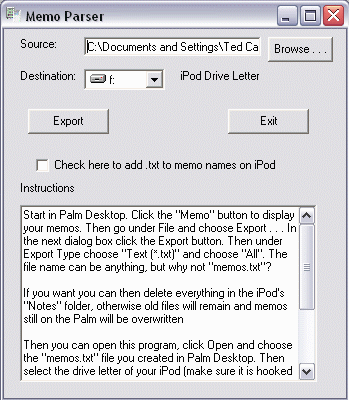
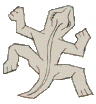
Last modified: October 11, 2006